
Cài đặt homestead trên windows 10
Tải Vagrant về và setup sau vài bước next
https://www.vagrantup.com/downloads.html
Cài virtual box
https://www.virtualbox.org/wiki/Downloads
Nhớ restart máy tính sau khi cài xong 2 thằng này.
Thêm laravel homestead vào Vagrant
vagrant box add laravel/homesteadCó menu chọn thì chọn virtual box (số 3)
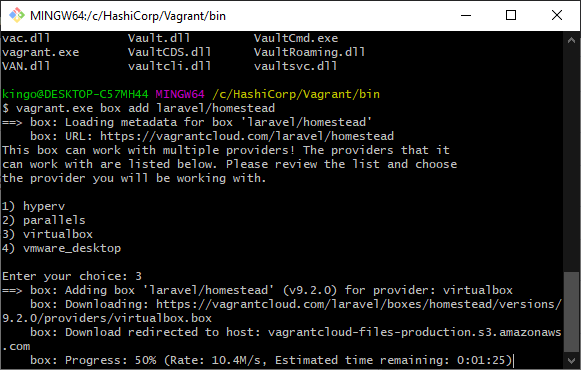
Đợi tí, mạng kém thì cũng hơi lâu ấy.
Mở command line lên kéo Homestead repository về
git clone https://github.com/laravel/homestead.git ~/Homestead
Cloning into 'C:/Users/kingo/Homestead'...
remote: Enumerating objects: 4336, done.
remote: Total 4336 (delta 0), reused 0 (delta 0), pack-reused 4336
Receiving objects: 100% (4336/4336), 984.10 KiB | 676.00 KiB/s, done.
Resolving deltas: 100% (2643/2643), done.Checkout branch release của Homestead
cd ~/Homestead
git checkout release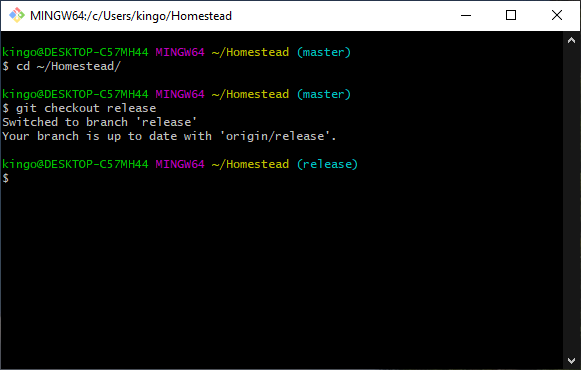
Chạy init
// Đối với Mac / Linux...
bash init.sh
// Đối với Windows...
init.bat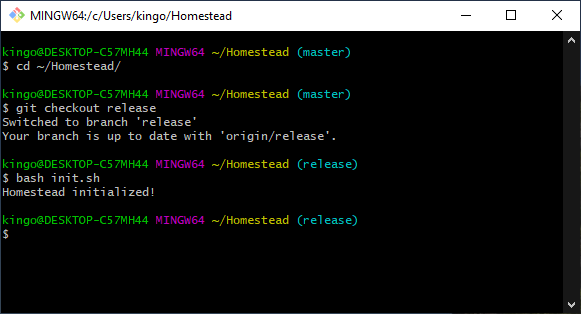
Cấu hình Homestead.yaml
Mở file C:\Users\kingo\Homestead\Homestead.yaml (kingo là user ở máy mình ở máy bạn sẽ khác) và sửa như sau
---
ip: "192.168.10.10"
memory: 2048
cpus: 2
provider: virtualbox
authorize: ~/.ssh/id_rsa.pub
keys:
- ~/.ssh/id_rsa
#Nhớ thay đường dẫn cho phù hợp với máy tính của bạn
folders:
- map: D:\Code\nguyentranchung\chungnguyen.xyz
to: /home/chungnguyen.xyz
#Nhớ thay tên miền mà bạn thích
sites:
- map: chungnguyen.test
to: /home/chungnguyen.xyz/public
databases:
- chungnguyen.xyz
features:
- mariadb: false
- ohmyzsh: false
- webdriver: false
# ports:
# - send: 50000
# to: 5000
# - send: 7777
# to: 777
# protocol: udp
Nhớ thay đường dẫn và tên miền cho phù hợp với project của bạn
Chỉnh file hosts windows
Mở file C:\Windows\System32\drivers\etc\hosts lên thêm dòng sau vào
192.168.10.10 chungnguyen.testCần quyền admin mới lưu file này lại được, nếu k lưu được thì copy file hosts ra desktop sửa rồi paste ngược trở lại.
Vagrant up
Tại terminal khi nãy chạy lệnh vagrant up
Xong rồi đó, mở web lên nhập url http://chungnguyen.test là xong
Làm sao connect MySQL vào homestead
host: 127.0.0.1
user: homestead
password: secret
port: 33060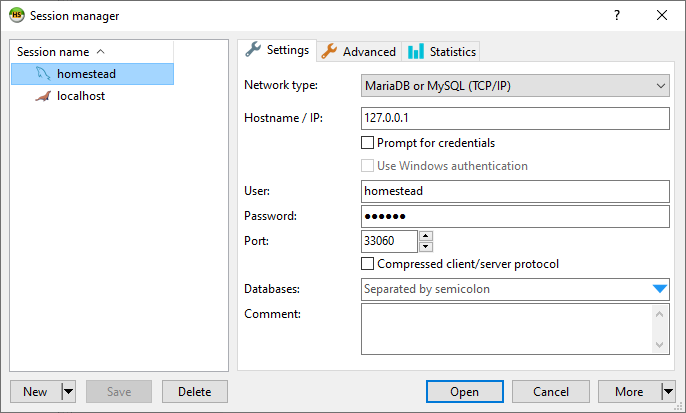
Truy cập ssh vào homestead
Gõ lệnh vagrant ssh
Tắt homestead
Gõ lệnh vagrant halt
Ủng hộ Chung Nguyễn Blog
Chung Nguyễn Blog sử dụng FlashPanel - Dịch vụ quản trị máy chủ chuyên nghiệp để quản lý VPS
#FlashPanel là dịch vụ cloud panel trên nền tảng web hỗ trợ khách hàng:
- * Quản lý máy chủ số lượng nhiều
- * Không có kinh nghiệm quản lý máy chủ
- * Thích sử dụng giao diện web đơn giản, trực quan hơn terminal
- * Quá nhàm chán với việc ghi nhớ và lặp lại việc gõ các câu lệnh
- * Muốn tự động hóa mọi thao tác
- * Muốn tiết kiệm thời gian quản trị máy chủ
- * Muốn tiết kiệm tiền bạc, nhân lực quản trị máy chủ 👉 https://flashpanel.io
Các bài viết trên website thường xuyên được đăng tải và cập nhật trên trang Facebook Chung Nguyễn Blog hãy tặng cho Chung một LIKE nhé! Mãi yêu các bạn!
813 👍Đánh giá bài viết
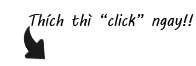









Bình luận