Cài đặt FFmpeg trên CentOS 6/7
FFmpeg là một giải pháp nguồn mở phổ biến để ghi lại, chuyển đổi và phát trực tuyến âm thanh và video, được sử dụng rộng rãi trong tất cả các loại dịch vụ phát trực tuyến.
Trong bài viết này, mình sẽ hướng dẫn bạn cách cài đặt FFmpeg trên máy chủ CentOS 6/7.
Điều kiện tiên quyết
- Có 1 server mới
- Có quyền sudo với server/vps
Bước 1: Cập nhật hệ thống
sudo yum install epel-release -y
sudo yum update -y
sudo shutdown -r nowBước 2: Cài đặt repo Nux Dextop YUM
Hiện không có gói rpm FFmpeg chính thức nào cho CentOS. Thay vào đó, bạn có thể sử dụng repo YUM của bên thứ ba đó là Nux Dextop, để hoàn thành công việc.
Trên CentOS 7, bạn có thể cài đặt Nux Dextop YUM repo bằng các lệnh sau:
sudo rpm --import http://li.nux.ro/download/nux/RPM-GPG-KEY-nux.ro
sudo rpm -Uvh http://li.nux.ro/download/nux/dextop/el7/x86_64/nux-dextop-release-0-5.el7.nux.noarch.rpmĐối với CentOS 6, bạn cần cài đặt bản phát hành khác:
sudo rpm --import http://li.nux.ro/download/nux/RPM-GPG-KEY-nux.ro
sudo rpm -Uvh http://li.nux.ro/download/nux/dextop/el6/x86_64/nux-dextop-release-0-2.el6.nux.noarch.rpmBước 3: Cài đặt các gói phát triển FFmpeg và FFmpeg
sudo yum install ffmpeg ffmpeg-devel -yBước 4: Kiểm tra drive
1) Xác nhận cài đặt FFmpeg bằng lệnh:
ffmpegNếu có output như thế này thì ok
ffmpeg version 2.8.15 Copyright (c) 2000-2018 the FFmpeg developers
built with gcc 4.8.5 (GCC) 20150623 (Red Hat 4.8.5-28)
configuration: --prefix=/usr --bindir=/usr/bin --datadir=/usr/share/ffmpeg --incdir=/usr/include/ffmpeg --libdir=/usr/lib64 --mandir=/usr/share/man --arch=x86_64 --optflags='-O2 -g -pipe -Wall -Wp,-D_FORTIFY_SOURCE=2 -fexceptions -fstack-protector-strong --param=ssp-buffer-size=4 -grecord-gcc-switches -m64 -mtune=generic' --extra-ldflags='-Wl,-z,relro ' --enable-libopencore-amrnb --enable-libopencore-amrwb --enable-libvo-amrwbenc --enable-version3 --enable-bzlib --disable-crystalhd --enable-gnutls --enable-ladspa --enable-libass --enable-libcdio --enable-libdc1394 --disable-indev=jack --enable-libfreetype --enable-libgsm --enable-libmp3lame --enable-openal --enable-libopenjpeg --enable-libopus --enable-libpulse --enable-libschroedinger --enable-libsoxr --enable-libspeex --enable-libtheora --enable-libvorbis --enable-libv4l2 --enable-libx264 --enable-libx265 --enable-libxvid --enable-x11grab --enable-avfilter --enable-avresample --enable-postproc --enable-pthreads --disable-static --enable-shared --enable-gpl --disable-debug --disable-stripping --shlibdir=/usr/lib64 --enable-runtime-cpudetect
libavutil 54. 31.100 / 54. 31.100
libavcodec 56. 60.100 / 56. 60.100
libavformat 56. 40.101 / 56. 40.101
libavdevice 56. 4.100 / 56. 4.100
libavfilter 5. 40.101 / 5. 40.101
libavresample 2. 1. 0 / 2. 1. 0
libswscale 3. 1.101 / 3. 1.101
libswresample 1. 2.101 / 1. 2.101
libpostproc 53. 3.100 / 53. 3.100
Hyper fast Audio and Video encoder
usage: ffmpeg [options] [[infile options] -i infile]... {[outfile options] outfile}...
Use -h to get full help or, even better, run 'man ffmpeg'
2) Thử chuyển đổi tập tin âm thanh mp3 thành tập tin âm thanh ogg
cd
wget https://archive.org/download/MLKDream/MLKDream_64kb.mp3
ffmpeg -i MLKDream_64kb.mp3 -c:a libvorbis -q:a 4 MLKDream_64kb.ogg3) Thử chuyển đổi tệp video flv thành tệp video mp4.
cd
wget https://www.sample-videos.com/video/flv/720/big_buck_bunny_720p_10mb.flv
ffmpeg -i big_buck_bunny_720p_10mb.flv -y -vcodec copy -acodec copy big_buck_bunny_720p_10mb.mp4Ủng hộ Chung Nguyễn Blog
Chung Nguyễn Blog sử dụng FlashPanel - Dịch vụ quản trị máy chủ chuyên nghiệp để quản lý VPS
#FlashPanel là dịch vụ cloud panel trên nền tảng web hỗ trợ khách hàng:
- * Quản lý máy chủ số lượng nhiều
- * Không có kinh nghiệm quản lý máy chủ
- * Thích sử dụng giao diện web đơn giản, trực quan hơn terminal
- * Quá nhàm chán với việc ghi nhớ và lặp lại việc gõ các câu lệnh
- * Muốn tự động hóa mọi thao tác
- * Muốn tiết kiệm thời gian quản trị máy chủ
- * Muốn tiết kiệm tiền bạc, nhân lực quản trị máy chủ 👉 https://flashpanel.io
Các bài viết trên website thường xuyên được đăng tải và cập nhật trên trang Facebook Chung Nguyễn Blog hãy tặng cho Chung một LIKE nhé! Mãi yêu các bạn!
813 👍Đánh giá bài viết
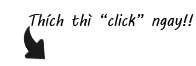









Bình luận