
Laravel Excel import 100.000 record mất bao lâu?
Trên các group trên mạng, mình thấy các bạn hay than thở là có cách nào import nhanh không chứ sao mới có vài nghìn record mà đã mất rất nhiều thời gian rồi!! Nên hôm nay rảnh rổi mình quyết định thử xem là mất bao lâu.
Chuẩn bị
File excel 1 trăm ngàn record (tải về - mình có đính kèm trong source code) nặng 12 MB, có 14 cột
Bắt đầu thôi.
Bước 1: Tạo project laravel mới
composer create-project --prefer-dist laravel/laravel excel-import-100000-record-sampleBước 2: Tạo database
Tạo database có tên là: excel-import-100000-record sau đó config trong file .env
DB_CONNECTION=mysql
DB_HOST=127.0.0.1
DB_PORT=3306
DB_DATABASE=excel-import-1million-record
DB_USERNAME=root
DB_PASSWORD=Bước 3: Tạo bảng imports bằng migration
Mình sẽ tạo 1 bảng có tên là: imports có chưa 14 cột tương ứng với 14 cột trong file excel ở trên kia.
php artisan make:migration create_imports_table --create=importsFile xxxx_xx_xx_xxxxxx_create_imports_table.php sẽ sinh tự động, mình sẽ chỉnh sửa một chút như sau:
<?php
use Illuminate\Support\Facades\Schema;
use Illuminate\Database\Schema\Blueprint;
use Illuminate\Database\Migrations\Migration;
class CreateImportsTable extends Migration
{
/**
* Run the migrations.
*
* @return void
*/
public function up()
{
Schema::create('imports', function (Blueprint $table) {
$table->increments('id');
$table->string('col1');
$table->string('col2');
$table->string('col3');
$table->string('col4');
$table->string('col5');
$table->string('col6');
$table->string('col7');
$table->string('col8');
$table->string('col9');
$table->string('col10');
$table->string('col11');
$table->string('col12');
$table->string('col13');
$table->string('col14');
});
}
/**
* Reverse the migrations.
*
* @return void
*/
public function down()
{
Schema::dropIfExists('imports');
}
}
Trong file laravelcms\app\Providers\AppServiceProvider.php function boot() thêm dòng này để chạy migrate khỏi bị lỗi.
public function boot()
{
\Schema::defaultStringLength(191);
}Chạy migrate
php artisan migrateBước 4: Cài thư viện Excel
Mình sẽ cài thư viện Laravel-Excel bằng cách chạy artisan command
composer require maatwebsite/excelBước 5: Đọc file excel và lưu vào database
Vì khi chạy không thông qua giao diện nên mình sẽ tạo 1 command excel:import như sau:
php artisan make:command ImportExcel --command=excel:importSau khi file app\Console\Commands\ImportExcel.php được tự động sinh ra, mình sẽ viết logic cho nó như sau
<?php
namespace App\Console\Commands;
use Illuminate\Console\Command;
class ImportExcel extends Command
{
/**
* The name and signature of the console command.
*
* @var string
*/
protected $signature = 'excel:import';
/**
* The console command description.
*
* @var string
*/
protected $description = 'Command description';
/**
* Create a new command instance.
*
* @return void
*/
public function __construct()
{
parent::__construct();
}
/**
* Execute the console command.
*
* @return mixed
*/
public function handle()
{
ini_set('memory_limit', '-1');
set_time_limit(300);
// Thời gian bắt đầu
$this->showTime();
// Đọc file excel
$inputFileName = public_path($path = '100000 Sales Records.csv');
$reader = new \PhpOffice\PhpSpreadsheet\Reader\Csv();
$reader->setSheetIndex(0);
$spreadsheet = $reader->load($inputFileName);
// Load xong file
$this->showTime();
// Nạp rows
$rows = $spreadsheet->getSheet(0)->toArray(null, true, true, true);
$this->showTime();
$arrKeys = ['col1', 'col2', 'col3', 'col4', 'col5', 'col6', 'col7', 'col8', 'col9', 'col10', 'col11', 'col12', 'col13', 'col14'];
$count = count($rows);
foreach ($rows as $key => $row) {
$insert[] = array_combine($arrKeys, $row);
// Cứ mỗi 1000 rows thì insert db 1 lần
if ($key%1000 == 999 || $key == $count - 1) {
\DB::table('imports')->insert($insert);
$insert = [];
}
}
// Done
$this->showTime();
}
public function showTime()
{
$t = microtime(true);
$micro = sprintf("%06d",($t - floor($t)) * 1000000);
$d = new \DateTime( date('Y-m-d H:i:s.'.$micro, $t) );
$this->error('Time: ' . $d->format("Y-m-d H:i:s.u"));
return $d;
}
}
Kết quả
Chạy lệnh: php artisan excel:import và cùng xem kết quả nhé
// Thời gian bắt đầu
Time: 2018-08-27 15:04:45.989660
// Load xong file
Time: 2018-08-27 15:05:10.979576
// Nạp rows
Time: 2018-08-27 15:05:28.178913
// Done
Time: 2018-08-27 15:05:37.860093Đọc xong file 12MB, 100.000 rows, 14 cột mất 25 giây.
Insert 100.000 rows vào DB hết gần 10s
Source code cho anh em nào cần: https://github.com/nguyentranchung/excel-import-100000-record-sample
Vậy thôi 🥇🥇🥇
Ủng hộ Chung Nguyễn Blog
Chung Nguyễn Blog sử dụng FlashPanel - Dịch vụ quản trị máy chủ chuyên nghiệp để quản lý VPS
#FlashPanel là dịch vụ cloud panel trên nền tảng web hỗ trợ khách hàng:
- * Quản lý máy chủ số lượng nhiều
- * Không có kinh nghiệm quản lý máy chủ
- * Thích sử dụng giao diện web đơn giản, trực quan hơn terminal
- * Quá nhàm chán với việc ghi nhớ và lặp lại việc gõ các câu lệnh
- * Muốn tự động hóa mọi thao tác
- * Muốn tiết kiệm thời gian quản trị máy chủ
- * Muốn tiết kiệm tiền bạc, nhân lực quản trị máy chủ 👉 https://flashpanel.io
Các bài viết trên website thường xuyên được đăng tải và cập nhật trên trang Facebook Chung Nguyễn Blog hãy tặng cho Chung một LIKE nhé! Mãi yêu các bạn!
813 👍Đánh giá bài viết
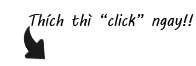









Bình luận
vu thien
Để chạy được Command ở terminal như thế nào vậy bạn
vu thien
Mình chạy được rồi
php artisan excel:importChung Nguyễn
Thanks bạn nhắc nhé! mình viết thiếu khúc đó người mới học sẽ khó hiểu, mình sẽ chỉnh lại sớm